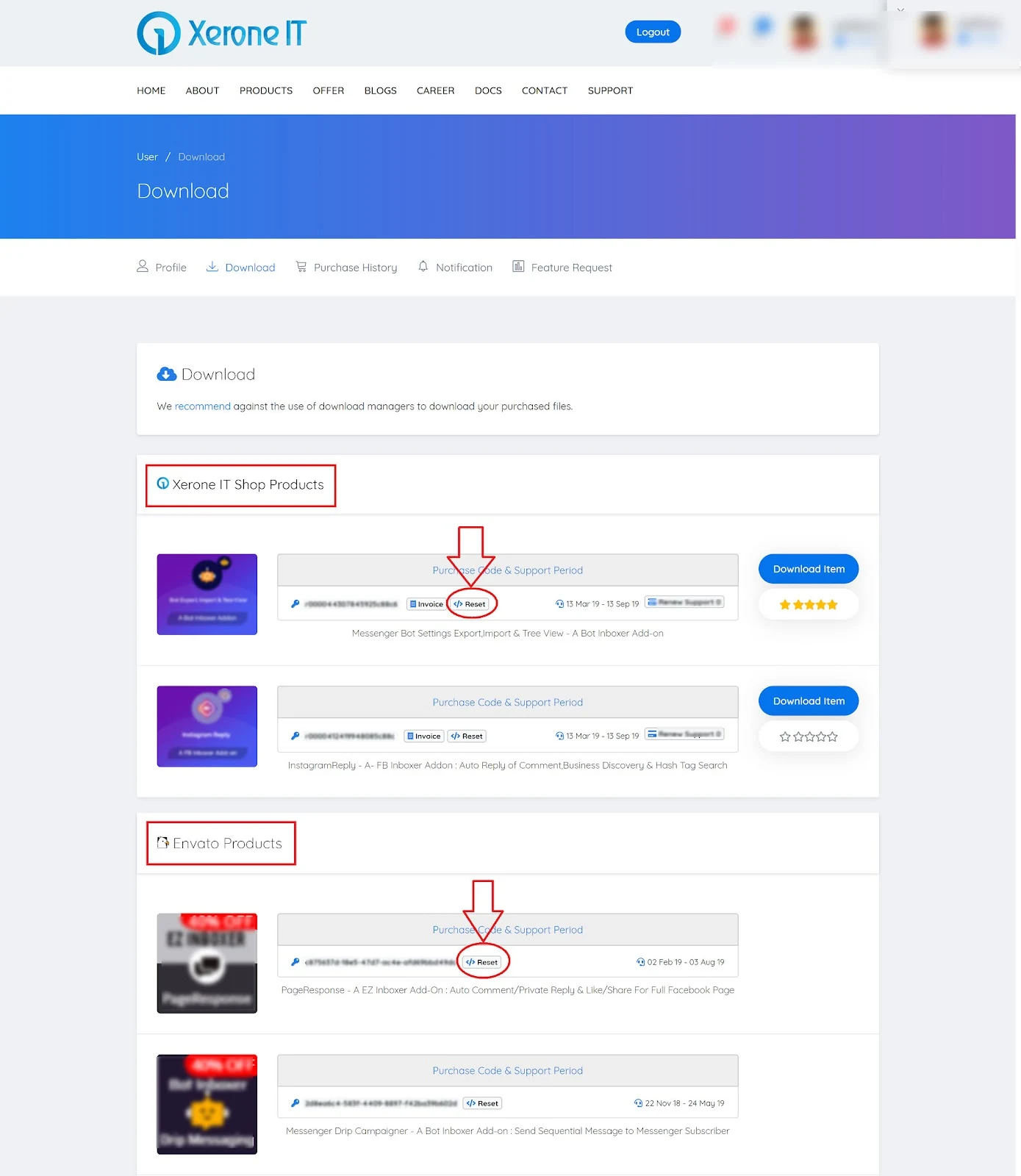STOREID - One purchase code can be hooked with one domain or subdomain. However if you change your domain or subdomain, you will need to reset purchase codes to use them for new domain or subdomain.
The good news is you do not need to open a support ticket or ask our team to reset your purchase code any more ! Yes, now you can reset your purchase code from your Xerone IT panel. You can reset both Envato purchase codes as well as Xerone IT shop purchase codes inside your Xerone IT panel.
The easily understandable design of the theme along with its readability makes it stand among the best templates. This theme looks like an App and the design of this theme makes it different from blogger themes. Developers have focused on UI/UX designs.
Medium Ui Blogger Template It is highly responsive, SEO optimized, and provides much ease in AdSense approval. This version contains many novel and updated features included in it.
While this theme is perfect for creating an anime or cartoon portfolio website for an artist or an illustrator, it can also be used to share your anime art, drawings, and even create a blog to write about your favorite anime or cartoon shows.
How To Reset Purchase Code Of Xerone
- Login or Signup on Xerone IT site https://xeroneit.net/login
- After login, go to download tab.
- You will get the list of your purchased item.
- Then you will find Reset button to reset your purchase code.
- Click on Reset button beside purchase code you want to reset.
- That will reset your purchase code & you will be able to use it in new domain or subdomain.
Download Medium Ui Blogger Template
Get this template for FREE with giving proper credits to us, no support included. About Free License